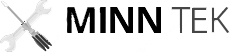IF you don’t know what one of these are, then you’re missing out. WAAAAAYY back in 2004-2006, these little puppies were high up on my wishlist for controlling a bunch of tracks on a small tablet sized doohickey. I got one, and my intelligent thought was, buy the USB version, ’cause MIDI seems like it’ll be a pain in the butt. Well, I used it, and then maybe 2009-2010, it was usable no more. Between system changes, Apple to intel, new windows machines, I didn’t use it much, and it was technically unusable. I even sold it at one point but the guy sent it back ’cause he realized it was useless and I took it back. It is no longer supported by the fine folks at J.L Cooper, which is a shame.
After doing some travelling and looking to control a bunch of tracks I was mixing, I thought, well maybe I could fix it, or maybe I could at the very least connect the buttons to a modern board and make it work. It wouldn’t be useless at all, right?

WELL MAYBE!!
Turns out the J.L Cooper uses a FTDI chip to connect to your computer via serial. AND FURTHERMORE it turns out that a bunch of people have written serial-to-MIDI converters and programs to help make that process a little easier for things like Arduinos and custom controllers. Which is awesome on their part. Since I wanted to mess around with things, I figure this little device, which had previously seemed useless to me, could be useless no longer.

AND I’M PARTIALLY RIGHT.
You CAN use this thing again. I used a handy little freeware called Hairless. It converts that serial data to MIDI. BUT WAIT. You then need a MIDI routing program. I then used loopMIDI to route the signals and IT WORKS. SORT OF.

The actual kicker is 2 fold. You need to make sure you have the correct baud rate. It’s 38400, and once you have that talking between the serial and hairless, it’ll relay the proper MIDI commands. Or useable ones anyway. THEN using loopMIDI, you can then select that routed MIDI device in your DAW.

You’ll probably want a DAW that can actually allow assigning MIDI commands, however. I use a bunch of different DAWS, and so depending on the DAW you use, it can be a little rough. ALSO, sometimes it tends to drop out or hairless needs to be restarted. I haven’t quite figured out that part just yet, but I’m so happy I managed to get it working in the first place is happiness for me. I even considered possibly writing my own drivers for it, which is technically still an option, because I know the swarming masses would like this obscure little device to be working again. Ok, that’s a joke, but if you bought the MIDI version and have no problem, you suck.

I think I’ll update more when I have done some real world tests. In the meantime, if this gets you going, then I’m happy to have helped in some way. If I get around to writing my own drivers, you’ll know it when I do backflips.