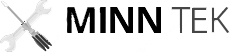In an era of advanced technology, the threat of viruses and malware continues to evolve, posing a significant risk to our digital lives. These malicious programs can infiltrate your computer, compromise your data, and disrupt your digital experience. However, with the right knowledge and tools, you can effectively remove viruses and malware from your system. In this article, we’ll provide you with a comprehensive guide on virus and malware removal, helping you protect your digital assets and maintain a secure computing environment.
Understanding the Threats
Before diving into the removal process, it’s crucial to understand the nature of the threats you’re dealing with:
Viruses vs. Malware
Viruses: These are malicious programs that attach themselves to legitimate files and replicate when the infected file is executed. They can corrupt data, spread to other files, and wreak havoc on your system.
Malware (Malicious Software): A broader term encompassing viruses, malware includes various forms such as spyware, adware, Trojans, ransomware, and worms. Each type has distinct functionalities, from spying on your activities to encrypting your data.
Identifying Infection Signs
Detecting a virus or malware infection early is crucial. Look out for these signs:
- Sluggish computer performance
- Frequent crashes or error messages
- Unauthorized access to your files or accounts
- Unwanted pop-up ads
- Changes to your browser’s homepage or search engine
- Disabled antivirus or security software
Removal Methods
1. Use Antivirus Software
- Install reputable antivirus software and keep it updated.
- Perform a full system scan to identify and remove viruses and malware.
- Follow the software’s prompts to quarantine or delete infected files.
2. Safe Mode
- Restart your computer in Safe Mode (usually by pressing F8 or Shift + F8 during startup).
- In Safe Mode, run your antivirus scan to prevent malware from loading.
3. Manual Removal
- Some malware may require manual removal. Research the specific malware and follow removal instructions from reliable sources.
- Be cautious when editing the Windows Registry or system files, as errors can cause system instability.
4. Anti-Malware Tools
- Use specialized anti-malware tools like Malwarebytes or Spybot Search & Destroy to target specific types of malware.
- These tools often provide free versions for basic malware removal.
5. Restore from Backup
- If your data is compromised by ransomware, restore your files from a backup made before the infection.
- Ensure the backup is clean and free from malware.
Preventing Future Infections
- Keep your operating system, software, and antivirus programs up to date.
- Be cautious when downloading files or clicking on links in emails.
- Regularly back up your data to an external device or cloud storage.
- Enable your firewall and use a reliable ad blocker.
- Educate yourself and others on safe online practices.
Conclusion
Virus and malware removal can be a challenging task, but with the right tools and knowledge, you can protect your digital world from these threats. Remember that prevention is key, so adopt good cybersecurity practices to reduce the risk of future infections. By staying vigilant and proactive, you can ensure your system remains a safe and secure digital environment.