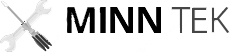I saw this and decided to give it a shot from Aliexpress. After all, it was only 8 bucks, so how could you go wrong.
After having it for a few months and messing around with the settings, it’s definitely an interesting machine. I used the Armbian build for it, I haven’t tested any of the other builds from the orangepi directory, but when I originally tried them, I couldn’t get any to boot. Armbian does the trick, however, and if you connect it to your network and ssh into it, it boots right up.
It’s zippy for a small machine. You can buy a case and shield combo, which is what I did, as well as bare boards. They offer 2 versions, the 256 of ram, or 512. I went with 512 and haven’t had an issue. The machine is useful for the normal Linux ranges-copying and fixing hard drives and issuing commands remotely.
I also set up octoprint on it, which it handled quite well, however I had a small issue when it came to the auto booting sequence. I’ll probably have a better link on this, but if you follow some guides listed on nanohawk and forums, you’ll find out how to install octoprint. There might be some conditions you have to fix and permissions, but you’ll be able to get it running. Getting it running from boot, however, is a little difficult and when you break ssh connection, the machine reboots. That last line isn’t fully verified, but in any case, it’ll need some work before it’s up and ready out of the box like octopi. I still use my normal octopi configuration anyway, until I get the bugs worked out on the orange pi version.
Until then, it works well as a small and alternative solution to getting some simple commands done. I’ll try installing cups and other software on it to see if it works as mini server/media server as well. Once I do, I’ll have updates on that as well.