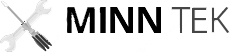Cross post!
Not quite, but we wanted to share, since it’s a technical thing, that when you have trouble with your wordpress sites, always make sure to check the permissions of the files. There are frequent trouble shooting guides that mention this in a number of ways, but keeping your permissions clean and checked properly can save you a ton of trouble.
Specifically, we got the suexec error. That typically gives a 500 server error, but most times that doesn’t tell you much unless you access your log. In this case, our index.php main page had a permissions error 0. It’s typically 644, and your folders typically are 755. Once we corrected those errors, BOOM, site back up.
So that’s an easy fix without having to repulsed any files, redo the entire site (something I was thinking I’d have to do) or mess with icky coding problems.
If you use WordPress, keep that in mind the next time you have problems. Also, using dreamweaver and wysiwyg editors sometimes make the permission problems worse. I’m not totally sure why, but typically fixing those in my editor doesn’t help. I usually fix them directly on host access software or on their own site. That ensures the permissions are correct.
Hope you get your WordPress squared away!