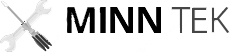In our increasingly digital world, the importance of data cannot be overstated. From precious family photos to critical work documents, our data is the lifeblood of our digital lives. However, data loss can happen unexpectedly due to various reasons, such as hardware failure, accidental deletion, or malware attacks. That’s where data backup and recovery come into play. In this article, we’ll explore the significance of data backup and recovery, and provide you with practical tips on how to safeguard your valuable information.
The Importance of Data Backup
1. Data is Irreplaceable
Your data, whether personal or professional, is often unique and irreplaceable. Losing it can result in significant emotional and financial distress.
2. Protection Against Hardware Failures
Hardware failures are a common cause of data loss. Regular backups ensure that even if your device crashes, your data remains safe.
3. Security Against Malware and Ransomware
Malware and ransomware attacks can encrypt or destroy your data. Having backups can help you restore your system without paying a ransom.
4. Accidental Deletion and Human Error
We all make mistakes. Accidentally deleting files happens. With backups, you can recover them without stress.
Creating Reliable Backups
1. Choose Backup Solutions
- External Drives: USB drives and external hard drives are cost-effective options for local backups.
- Cloud Storage: Services like Google Drive, Dropbox, and iCloud provide convenient cloud-based backups.
- Network Attached Storage (NAS): Ideal for backing up multiple devices on a network.
2. Set Up Automatic Backups
- Schedule regular automatic backups to ensure consistency.
- Use backup software to simplify the process.
3. Diversify Your Backups
- Employ the 3-2-1 backup strategy: Have at least three copies of your data (the original and two backups) on two different media types, with one stored offsite.
4. Encrypt Your Backups
- Ensure the security of your backups with encryption, especially for offsite or cloud storage.
Data Recovery Strategies
1. Identify the Cause of Data Loss
- Determine whether data loss is due to hardware failure, accidental deletion, or other factors. This will guide your recovery efforts.
2. Use Backup Copies
- If you have backups, use them to restore your lost data. Ensure the backup you use is from a point before the data loss occurred.
3. Data Recovery Software
- In cases of accidental deletion or drive corruption, data recovery software like Recuva or TestDisk can help recover lost files.
4. Professional Data Recovery Services
- For severe data loss scenarios, such as physical damage to a hard drive, consider professional data recovery services.
Ongoing Data Protection
1. Regularly Update Backups
- Keep your backups up to date with changes in your data.
2. Test Your Backups
- Periodically test your backups to ensure they can be successfully restored.
3. Educate Yourself and Others
- Train yourself and your family or colleagues on data backup and recovery procedures.
Conclusion
Data backup and recovery are the safety nets that protect your digital life. By adopting a proactive approach to data protection, you can minimize the impact of data loss and ensure that your valuable information remains safe and accessible when you need it the most. Start today and safeguard your digital assets for a worry-free future.